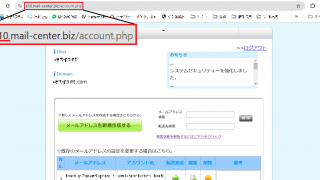「SmoooothEC」にログインする際に、IDとパスワードを入力する画面が表示されます。
ただ、ログイン画面でIDとパスワードを入力してもログインする事はできません。
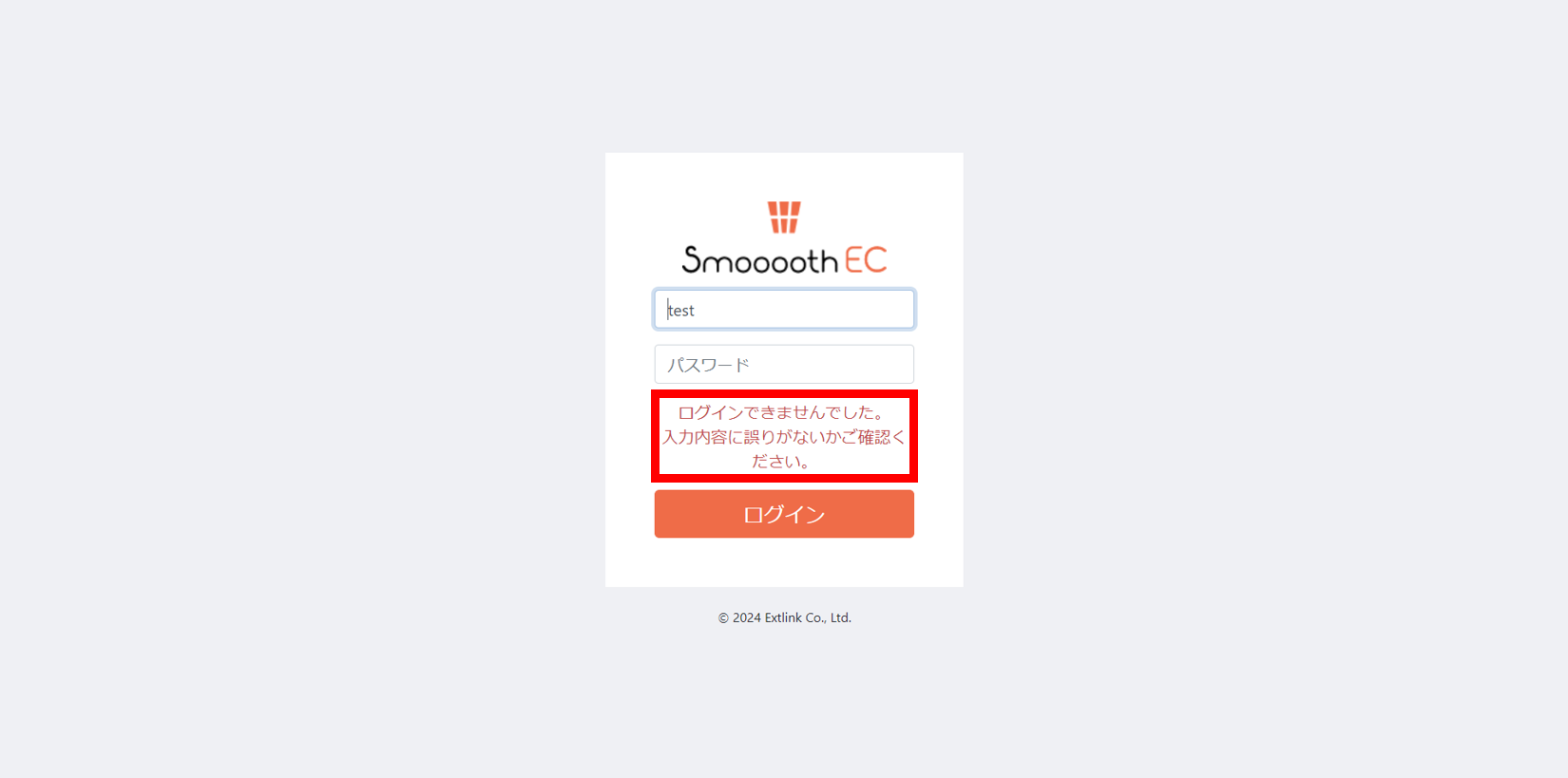
下記の方法でSmoooothECにログインしましょう。
スムースECにログインする
❶「SmoooothEC」をクリックしてください。

❷ログイン画面が表示された場合は、「×」をクリックして、ウィンドウを閉じてください。
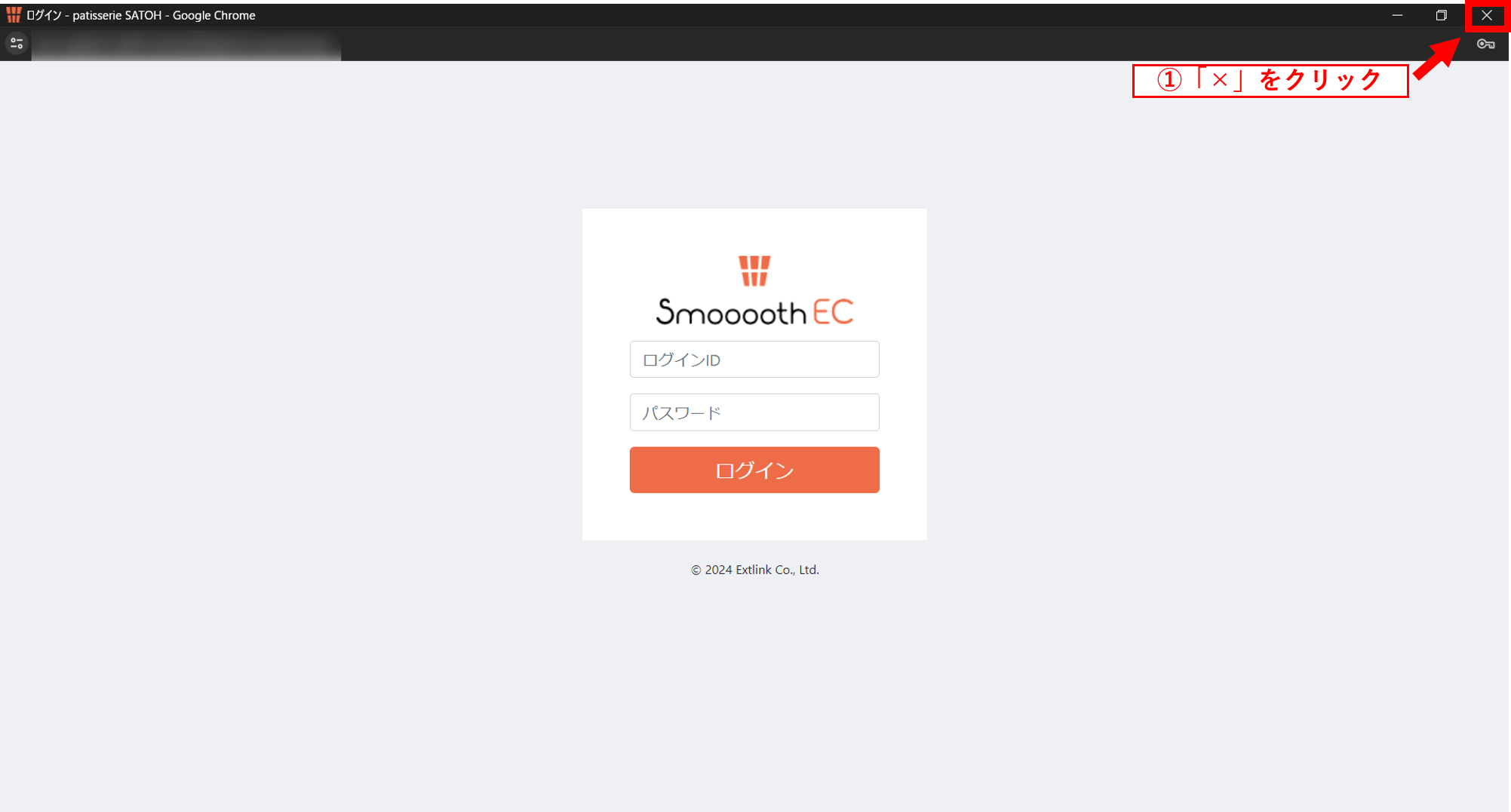
❸再度、「SmoooothEC」をクリックしてください。

上記の操作でスムースECにログインする事ができます。
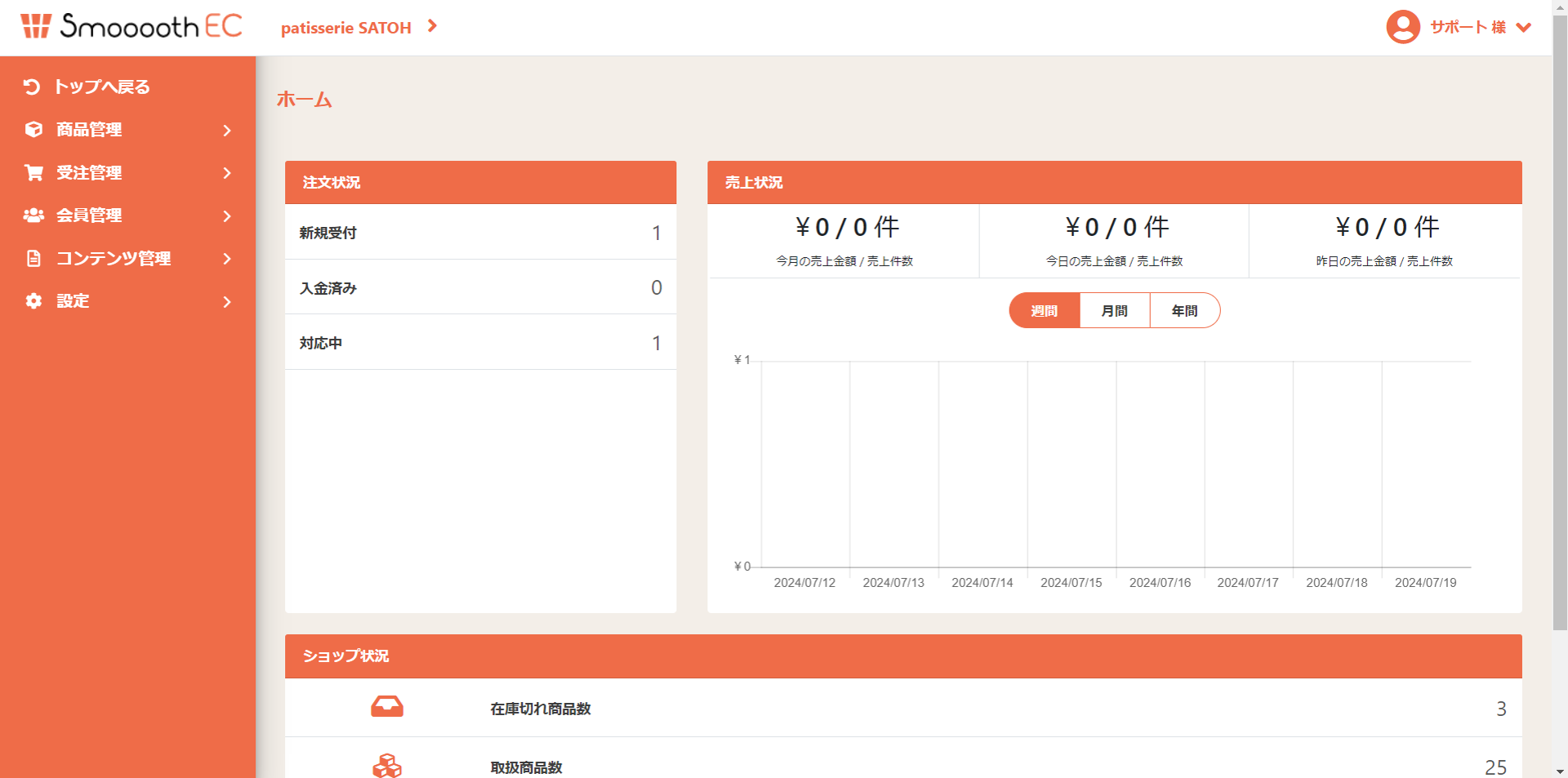


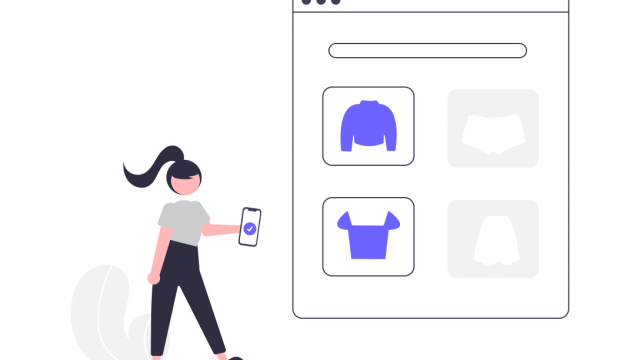
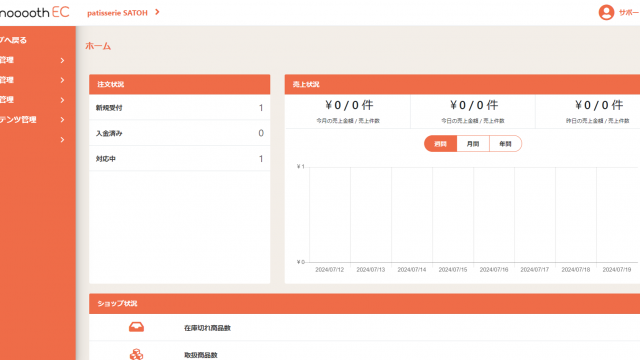
】メールアカウント追加の手引き-320x180.jpg)