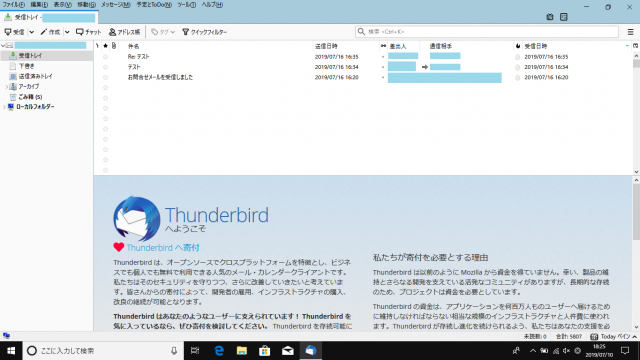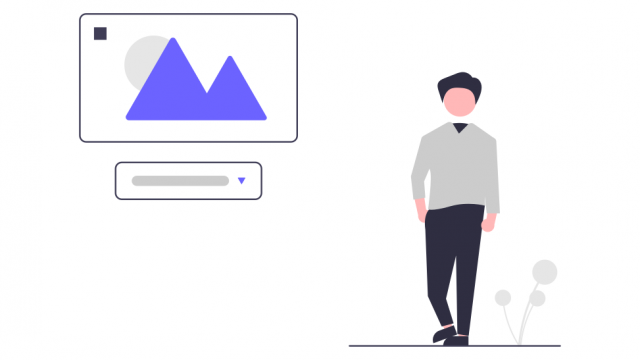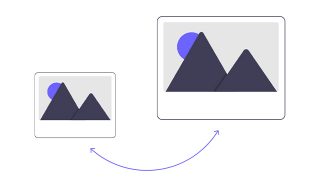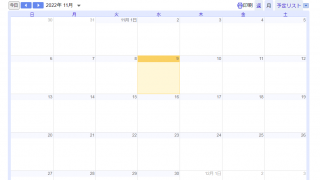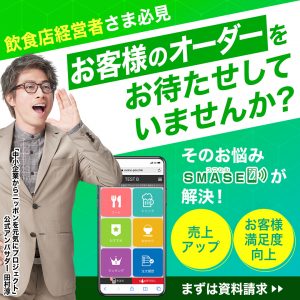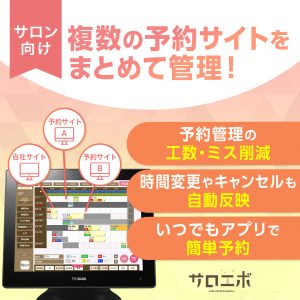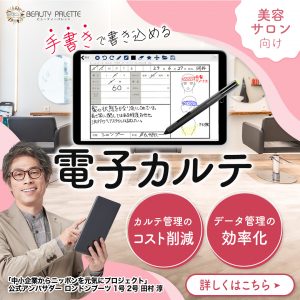テキストの配置を変更する
❶サイト編集から更新したいページをクリックして、「編集を開始する」をクリックしてください。

❷「シンプルモード」をクリックして、「クリエイティブモード」に変更してください。

❸配置を変更したいテキストをクリックしてください。

❹「スタイル」アイコンをクリックしてください。その後に、「文字組」の項目をクリックしてください。

❺Text alignの下にある項目を選択して、テキストの並び順を変更してください。

※項目の設定内容
| 中央寄せ | |
| 右寄せ | |
| 左寄せ | |
| 均等割付 |