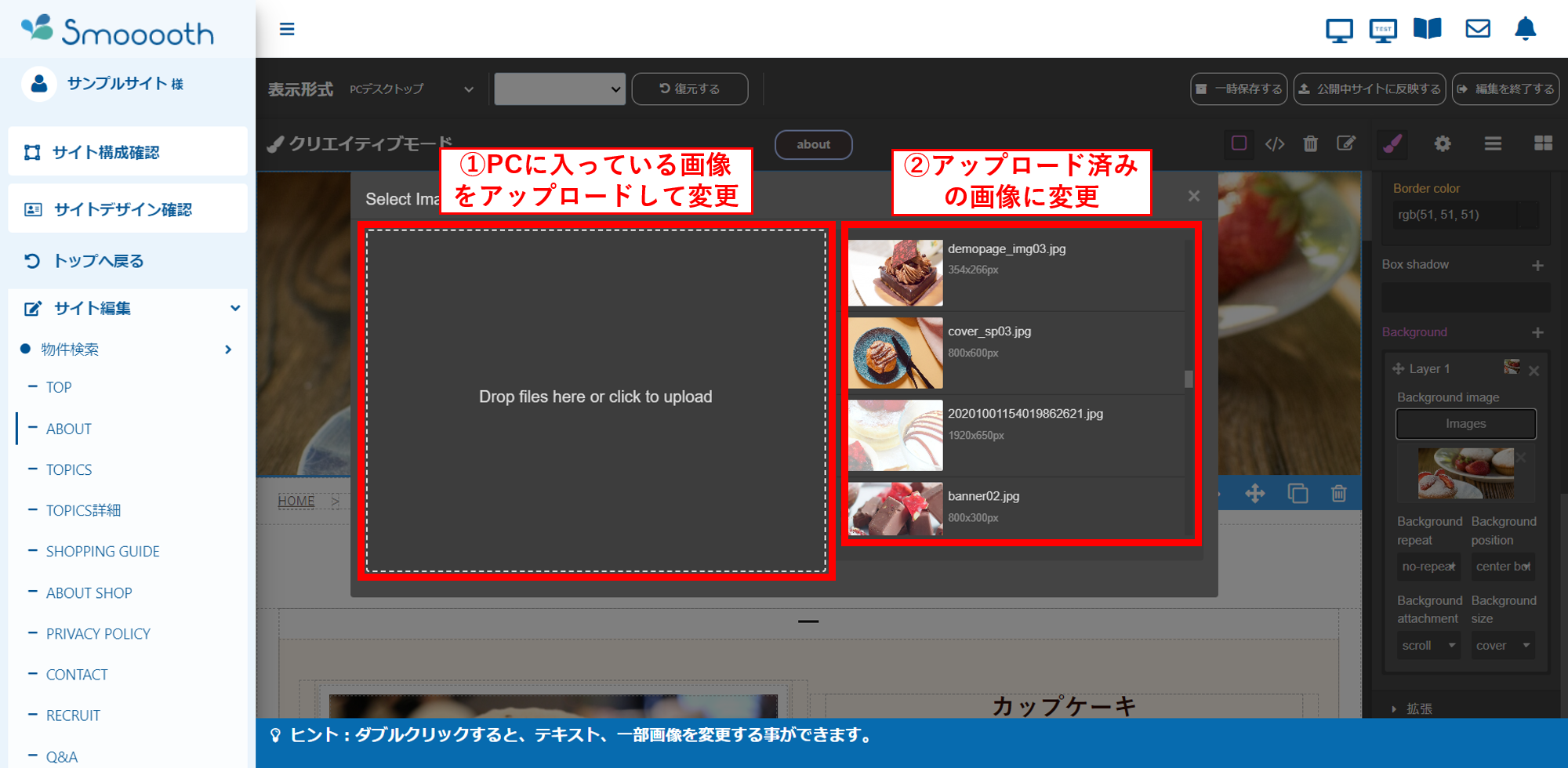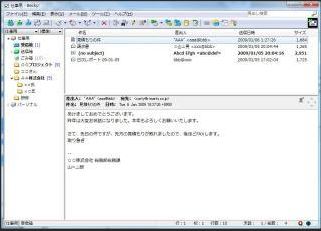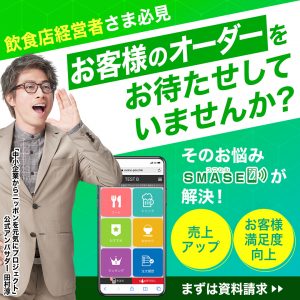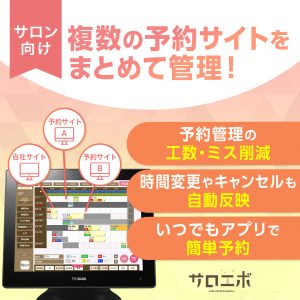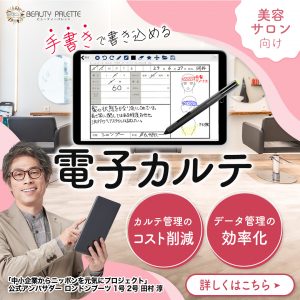背景画像を変更する
背景画像とは
背景画像とは、背景として使用する画像です。下記のように画像の前面にテキスト等が記載されています。

クリエイティブモードに変更
❶サイト編集から更新したいページをクリックして、「編集を開始する」をクリックしてください。

❷シンプルモードをクリックして、クリエイティブモードに変更してください。

背景画像を変更する
❶変更したい背景画像をクリックしてください。
※背景画像が全て青枠線で囲まれるようクリックしてください。

❷「スタイル」アイコンをクリックしてください。その後に、「装飾」の項目をクリックしてください。

❸装飾の折りたたみメニューを下にスクロールしていただきまして、「Background」の「Layer 1」をクリックしてください。
※「Layer 1」の表示がない場合は、「Background」の右にあります、「+」をクリックしてください。

❹「Images」をクリックしてください。

❺パソコンに入っている画像をアップロードして変更してください。もしくは、アップロード済みの画像をクリックして画像を変更してください。